How to Save Form Submissions to Salesforce
Salesforce is a CRM system and sales funnel management platform.
Important: API integration is not supported on all Salesforce plans. In order to transfer data to Salesforce, you need Enterprise, Unlimited, Performance, or Developer versions of Salesforce.
To connect Salesforce, go to Site Settings → Forms and select Salesforce.
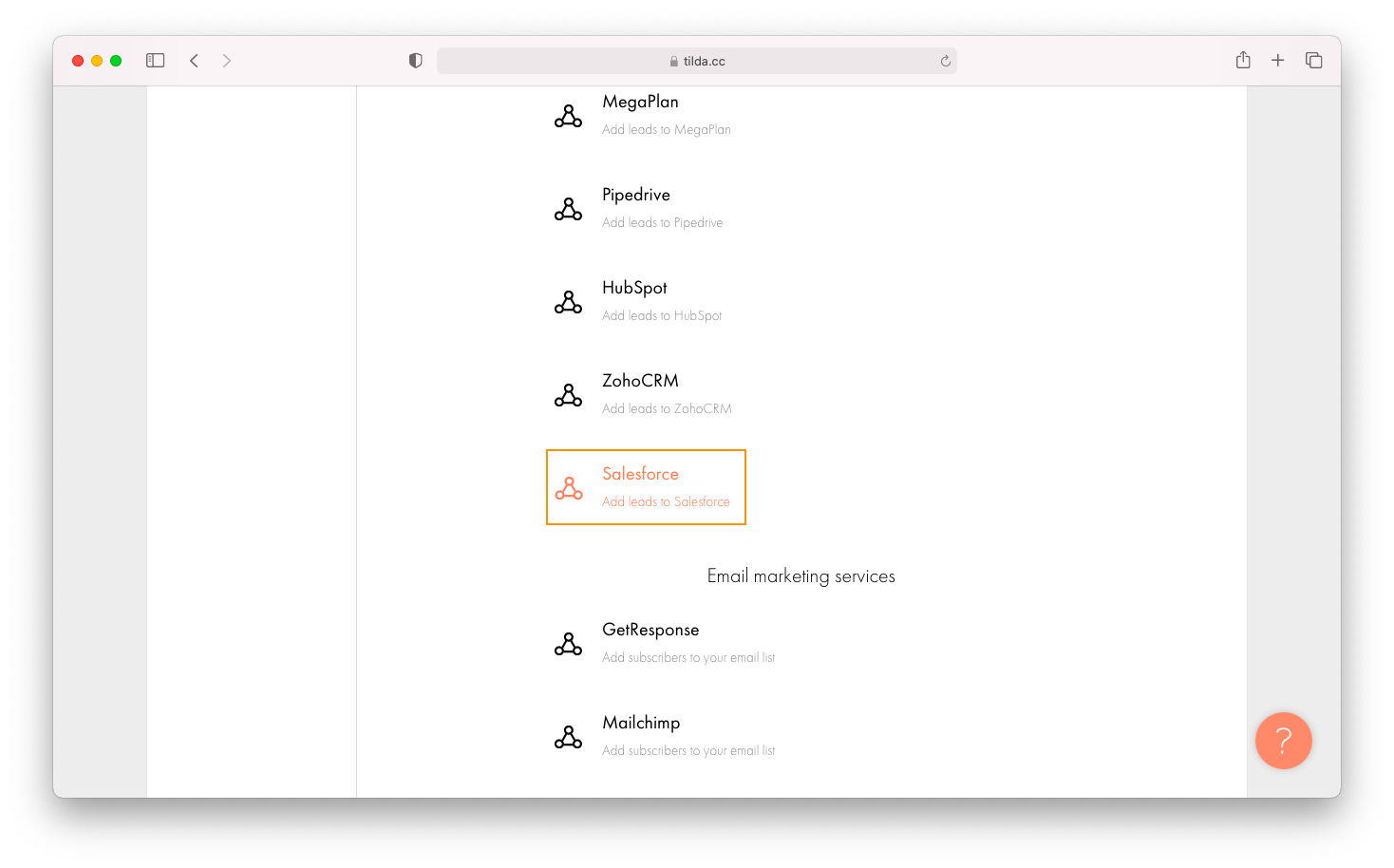
Click the "Connect Salesforce" button, then allow access to the Tilda app.
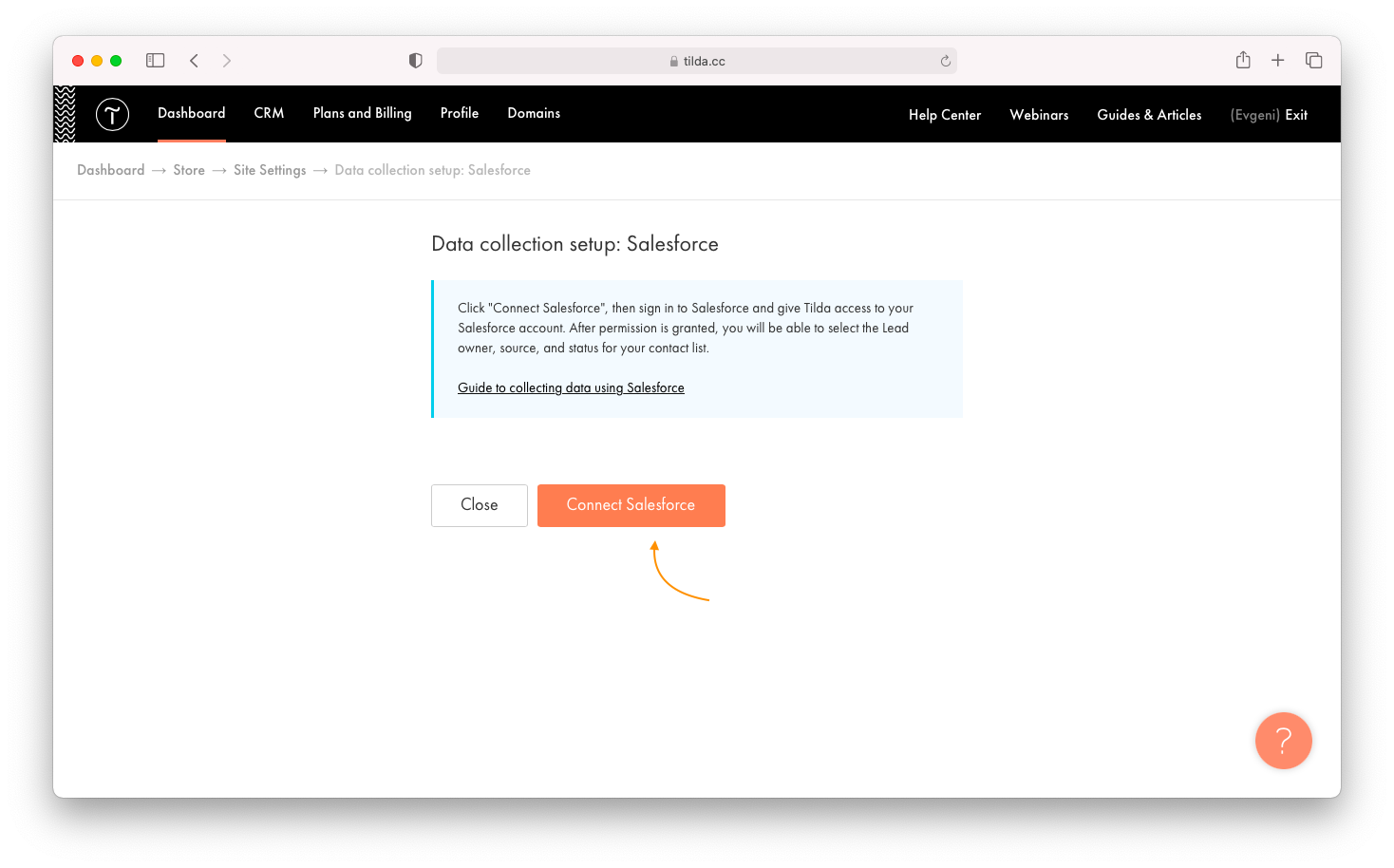
If your plan is suitable for using the Salesforce API, a connection will occur.
You can also configure the parameters of the lead: status, source, and responsible.
You can also configure the parameters of the lead: status, source, and responsible.

Optionally, you can configure Cookie or UTM tags and assign this service to all forms on the website.

After saving settings, go to the page Editor, open the Content panel of the block with the form, check the Salesforce box, and republish the page.

After submitting a request with Salesforce connected, it will appear in the Leads list.
