To develop any type of app or learn a language, you’ll be working in the Visual Studio Integrated Development Environment (IDE). Beyond code editing, Visual Studio IDE brings together graphical designers, compilers, code completion tools, source control, extensions and many more features in one place.
Watch this short video to get familiar with the IDE and to learn how to use it for basic tasks.
Download and install the latest version of Visual Studio to get started. Visual Studio is free for learning and individual use. You can save installation time and disk space by selecting just the components needed. You can incrementally add more components later at any time as needed.
You can personalize the Visual Studio IDE in various ways to best support your own development style and requirements.
Prefer dark theme? Want to change the layout of windows to your liking? Have favorite keyboard shortcuts?
Check out this short video where we walk you through some cool personalization options like themes, fonts, window layout, and custom keyboard shortcuts available in Visual Studio.

C++
C++, C, and assembly language development tools and libraries are available as part of Visual Studio on Windows. You can use C++ in Visual Studio to create anything from simple console to Windows desktop apps, from device drivers and operating system components to cross-platform games for mobile devices, and from small IoT devices to multi-server computing in the Azure cloud.
Desktops apps
Step by step tutorial
Let’s get started with something simple. Begin your learning by creating a console calculator app
Additional Guides
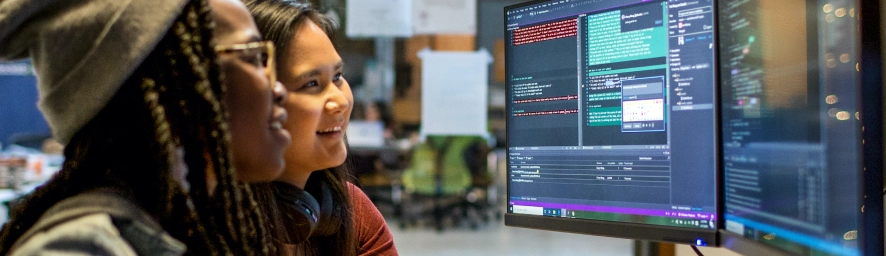
.NET
Using Visual Studio and .NET, you can develop applications for desktop, web, mobile, games, and IoT. You can write .NET apps in C#, F# or Visual Basic language.
Desktop development using .NET Core
Step-by-step tutorial
To start simple, create a Windows console app with .NET Core. Also learn how to debug and publish
Ready to do more? Here’s another .NET Core step-by-step tutorial to follow along and learn:
Web/Cloud development using ASP.NET Core
Watch
Step by step tutorial
Create web app with ASP.NET Core Razor pages
Game development using Unity
Machine Learning using ML.NET
Watch
Step-by-step 10 minute tutorial
Using ML.NET in Visual Studio train and use your first machine learning model

JavaScript/TypeScript
Visual Studio provides rich support for JavaScript development, both using JavaScript directly, and also using the TypeScript, an open-source language which builds on JavaScript and is often used in large size web app development.
Web application
Learn how to create an ASP.NET Core web application using Typescript
Additional guides
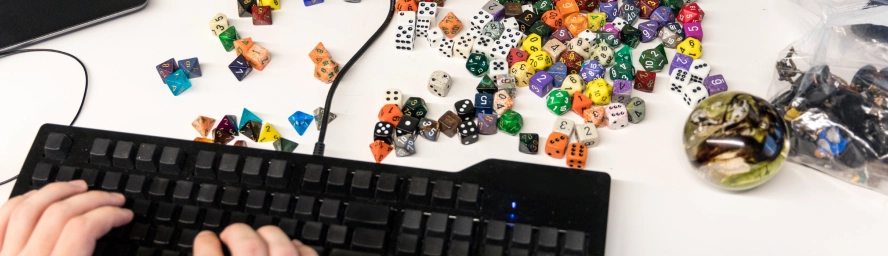
Node.js
Web/Cloud development with Node.js tools
Create a web app in Visual Studio using Node.js tools with Express web app framework
React Web UI
React is a popular JavaScript library developed by Facebook for building web application user interfaces. Create a simple web app using Node.js tools in Visual Studio with React. Join Node.js Tools for Visual Studio community on GitHub
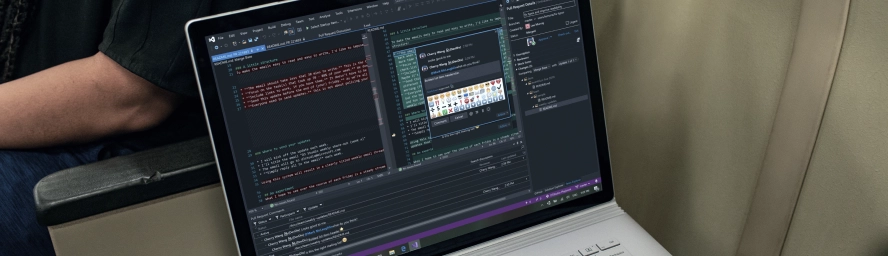
Python
Visual Studio is a powerful IDE for Python language through its built-in Python Development and Data Science workloads. Python is a popular, easy to learn, free to use programming language with many free libraries. In Visual Studio, use Python to build web applications, web services, desktop apps, scripting, and scientific computing. It is used by many universities, scientists, casual, and professional developers alike.
Data Science and Analytical applications
Step by step tutorial
Create your first Python app using interactive development
Desktop app
Web applications
Step by step tutorial
Get more done with your AI pair programmer. Stay in your flow and complete tasks faster with the help of multi-line suggestions prompted by your code and code comments. Start conversations to ask and receive answers to coding-related questions with GitHub Copilot Chat.
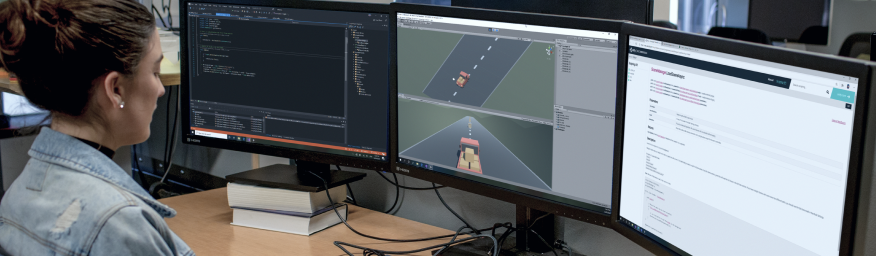
Visual Studio provides a first-class built-in Git and GitHub experience. Features like authentication, cloning, and creating new repositories are built into Visual Studio making it very easy to get started with Git and GitHub. You no longer need to rely on external tools to manage your source control nor need to be a Git expert to be able to utilize Git and GitHub in Visual Studio.
Ready to do more? Extend your skills with additional learning modules recommended for your learning path
DevelopWrite and manage your code using the code editor
BuildCompile and build your source code
Version ControlShare code using source control technologies such as Git and TFVC.
ExtendAdd your own functionality to the Visual Studio IDE improve your development experience.
DataCreate data apps that connect to any database or service, and anywhere—local or cloud.
