Ready to shape the next generation of technology? Discover how the Visual Studio family, Azure, GitHub, and GitHub Copilot empower you to innovate and lead.
Visual Studio Blog
The official source of product insight from the Visual Studio Engineering Team
Latest posts
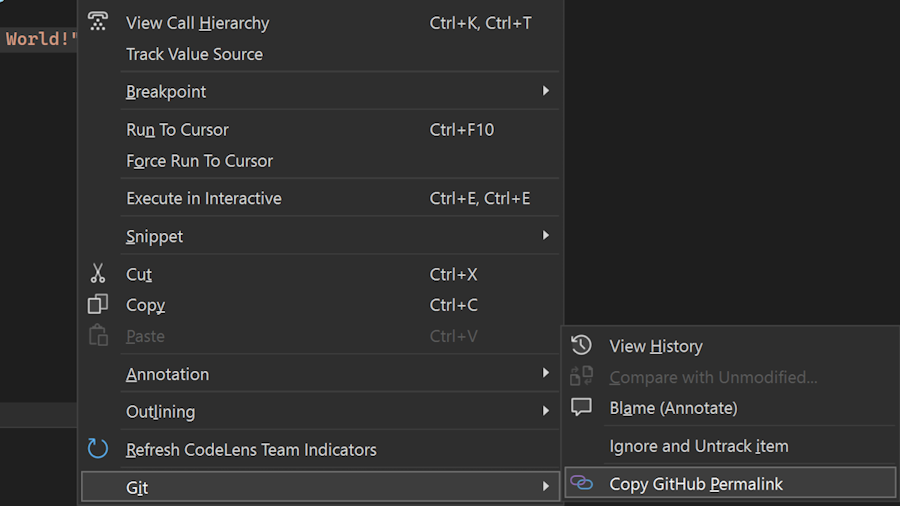
Introducing the Copy Git Permalink Feature in Visual Studio 17.12
We are excited to announce the release of the Copy Git Permalink feature in Visual Studio 17.12. This new functionality streamlines the process of sharing code references, enhancing collaboration and ensuring that critical context is preserved. Effortless Code Sharing If you’ve found yourself needing to share code snippets with colleagues, you know the challenges of preserving context. With the new Copy Git Permalink feature, you can now generate a permalink directly from Visual Studio to the remote repository. Simply select the desired code, right-click, and choose the “Copy Permalink” option under the Git s...
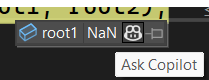
AI-Powered Insights: Streamlining Variable Analysis with GitHub Copilot in Visual Studio
Tired of spending countless hours troubleshooting errors and unexpected values in your code? Visual Studio 2022 introduces GitHub Copilot Variable Analysis. This powerful tool makes inspecting and analyzing variables from Locals, Autos, watch windows and DataTips effortless, helping you solve issues faster and cutting down on time and frustration. Enhanced Debugging Experience Debugging can often resemble searching for a needle in a haystack, especially in complex codebases. But GitHub Copilot Variable Analysis can make the debugging experience much easier and smoother. Simply hover over any variable in the Loc...

Transform your debugging experience with GitHub Copilot
Are your unit tests failing, and do you want to debug them more effectively? The latest feature in Visual Studio 2022, powered by GitHub Copilot, has the perfect solution for you. Introducing the Debug with Copilot button in Test Explorer, this feature takes the hassle out of debugging failed tests and gets you closer to passing tests in no time. Debugging failing unit tests can often be a tedious and frustrating process. Developers spend significant time identifying the root cause of the failure and figuring out the steps to resolve it. This time-consuming process can delay development timelines and reduc...
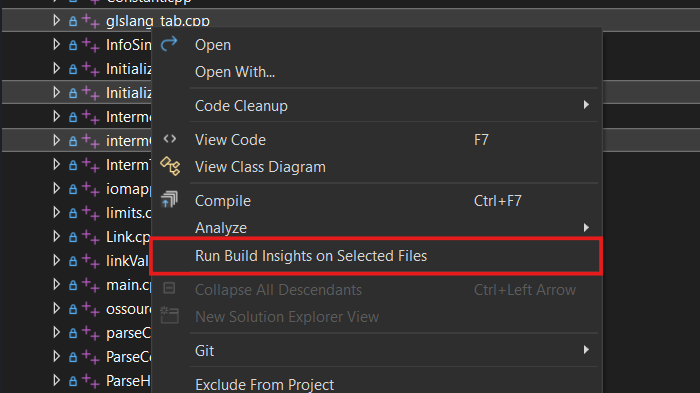
Updates for C++ developers in Visual Studio 2022 17.12
Visual Studio 17.12 is here and comes with a host of new features for C++ developers. We’ve made improvements across our toolchain, C++ Build Insights, Unreal Engine support, and more. This post gives a quick overview of what’s available; for all the details, see What’s New for C++ Developers in Visual Studio 2022 17.12 on the C++ blog. Standard Library and MSVC Compiler As always, you can find all the details about our STL work in the changelog on GitHub. Thanks to everyone who contributed changes for this release! On the conformance side, we have finished the implementation of C++23’s P2286R8 Formatting Ra...

Debugger and Diagnostics updates in Visual Studio 17.12
We are thrilled to announce a host of exciting new features in Visual Studio 17.12, designed to enhance your development experience and boost your productivity. Our team has been working diligently to address some of the most popular requests from our developer community, and we are confident that these updates will significantly improve your workflow. For a full list of updates, check out the release notes. Display Inline Method Return Values The Visual Studio debugger now displays inline values for return statements, responding to one of the most requested features from the developer community. This enh...
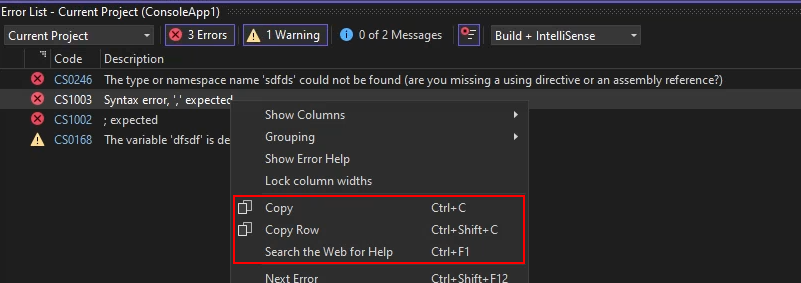
Copying error messages just got easier
Have you ever been frustrated by the tedious process of copying error descriptions from the Error List? Previously with Visual Studio, copying an error would include all column headers and row values, which isn’t always what you want. If you were planning to search for the error online, it was a hassle to clean up the text after pasting. Now when you `Ctrl+C` on a row in the Error List, only the error description is copied to the clipboard. You can still copy the entire row with `Ctrl+Shift+C` and now even directly search the web for the error. This makes it easy to get the information you need, saving pre...

Top 5 GitHub Copilot Features in Visual Studio from Microsoft Ignite 2024
At this year’s Microsoft Ignite, it was truly exciting to see Scott, Dalia, and Jessie demo some of the most innovative features of GitHub Copilot that are transforming the developer experience in Visual Studio. From the breakout session, we highlighted five standout features that are pushing productivity to the next level. Whether you're working on complex edits or crafting custom workflows, these tools showcase how AI can elevate your coding game in ways you never thought possible. *Note: It will take 24-48 hours after the session for the recording to be uploaded. 1. Copilot Edits: Collaborative Ite...

Making you more productive with Visual Studio v17.12
The 12th update to Visual Studio 2022 is packed with lots of exciting new features that users have been asking for! Here are some of the awesome highlights from this release that are some of my personal favorites. For all the details, be sure to check out our release notes. Copy from the Error List You see an error in the Error List that you don't know how to fix. So, you select it and hit Ctrl+C to copy the description for a web search. After you've pasted it into the search engine, you realize it copied all column headers and row values instead of just the description. Now you must delete everything except th...
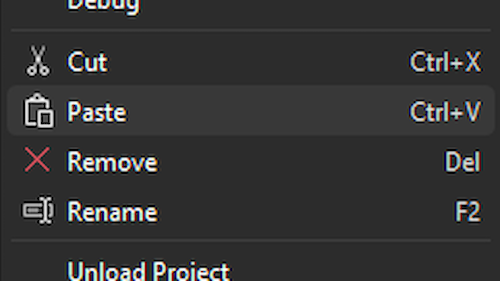
Copy files across instances of Visual Studio
Transferring code files between different instances of Visual Studio has often been a tedious task. To simplify this process, Visual Studio 2022 now includes a feature that allows you to easily copy and paste code files and folders between instances using the Solution Explorer. This enhancement aims to streamline workflow and save time. Until now, moving code files and folders between different Visual Studio instances has been a hassle. Developers often had to manually relocate files, risking errors and inefficiencies in their workflow. With the new copy and paste functionality, this problem is now a thing...