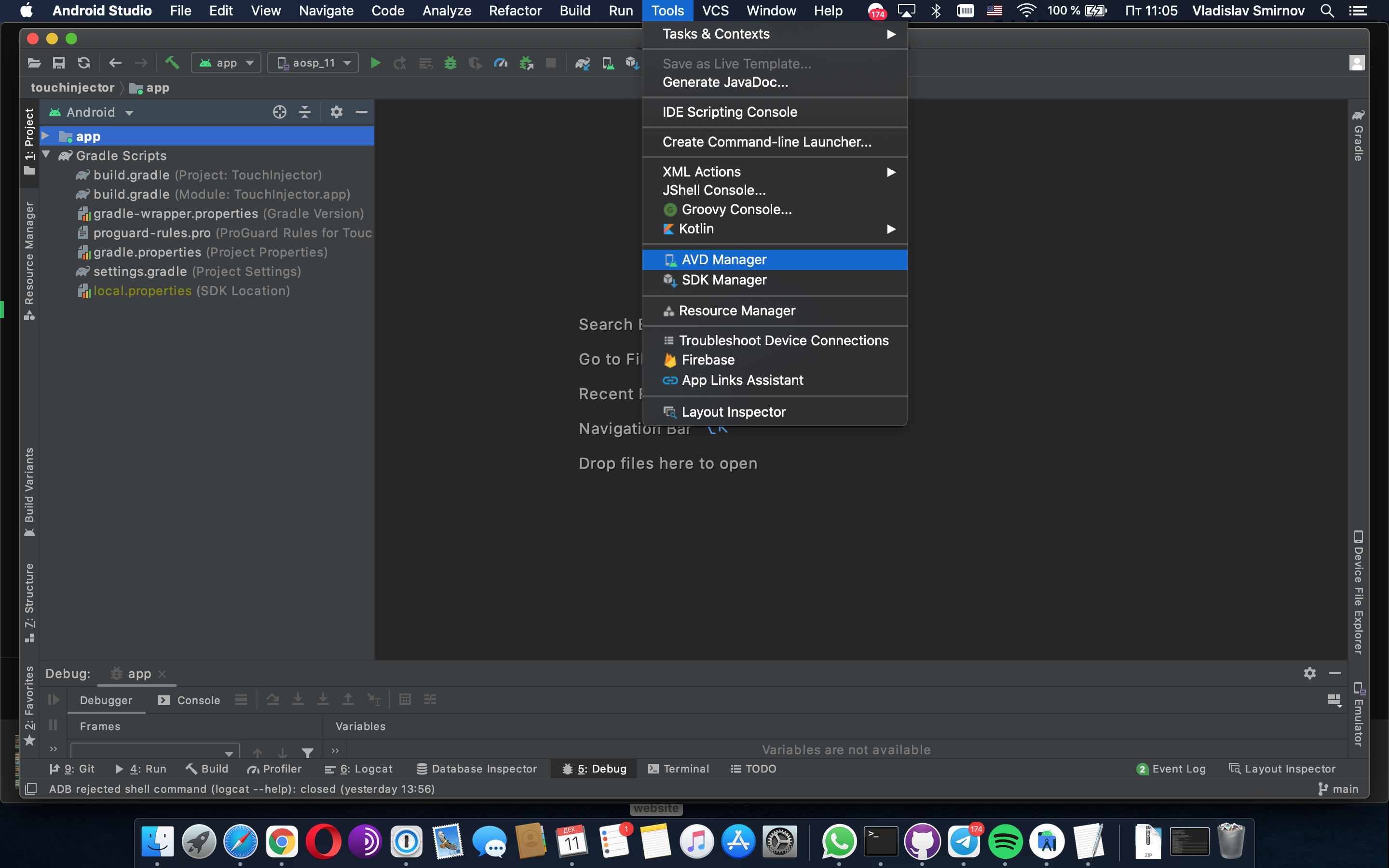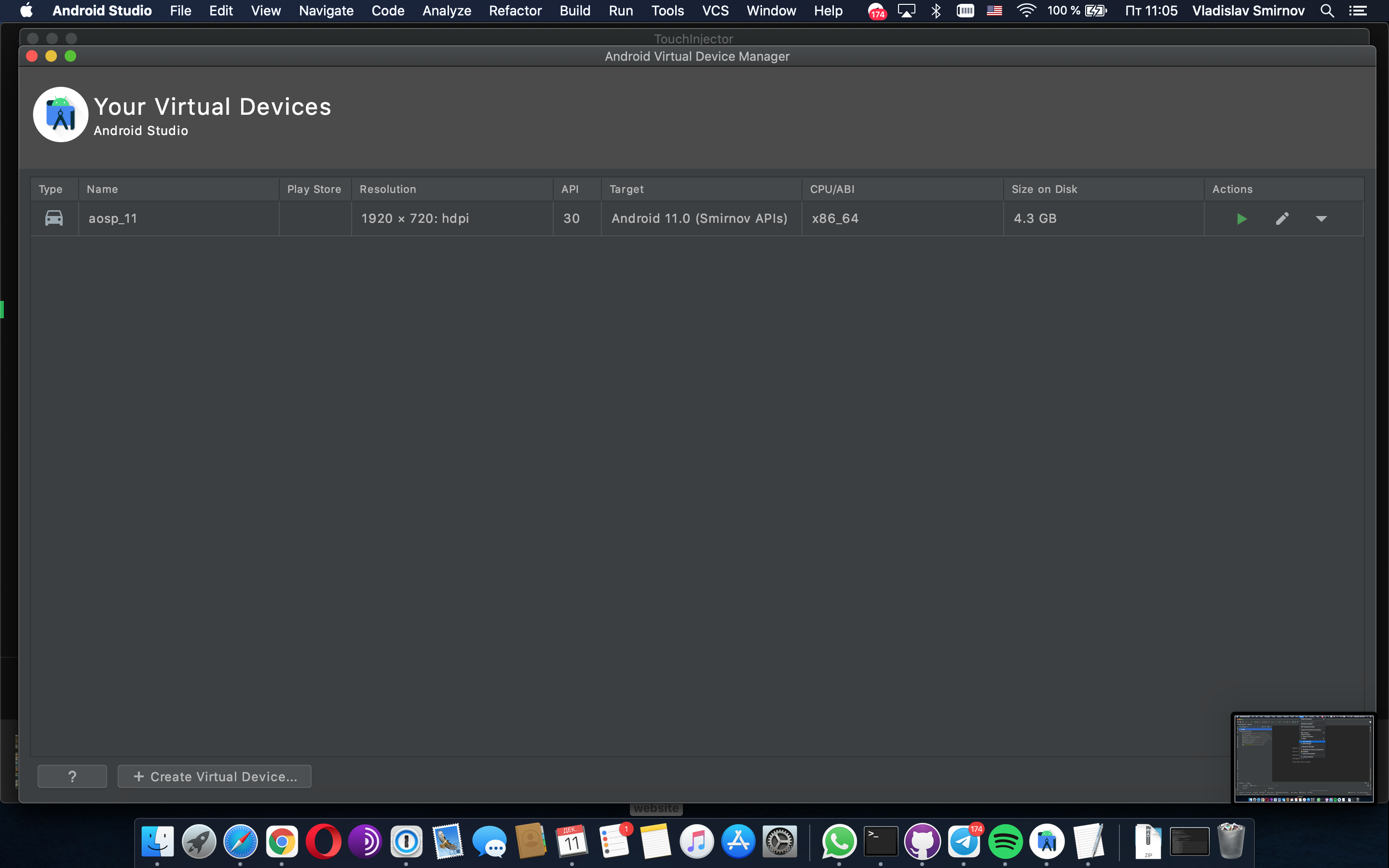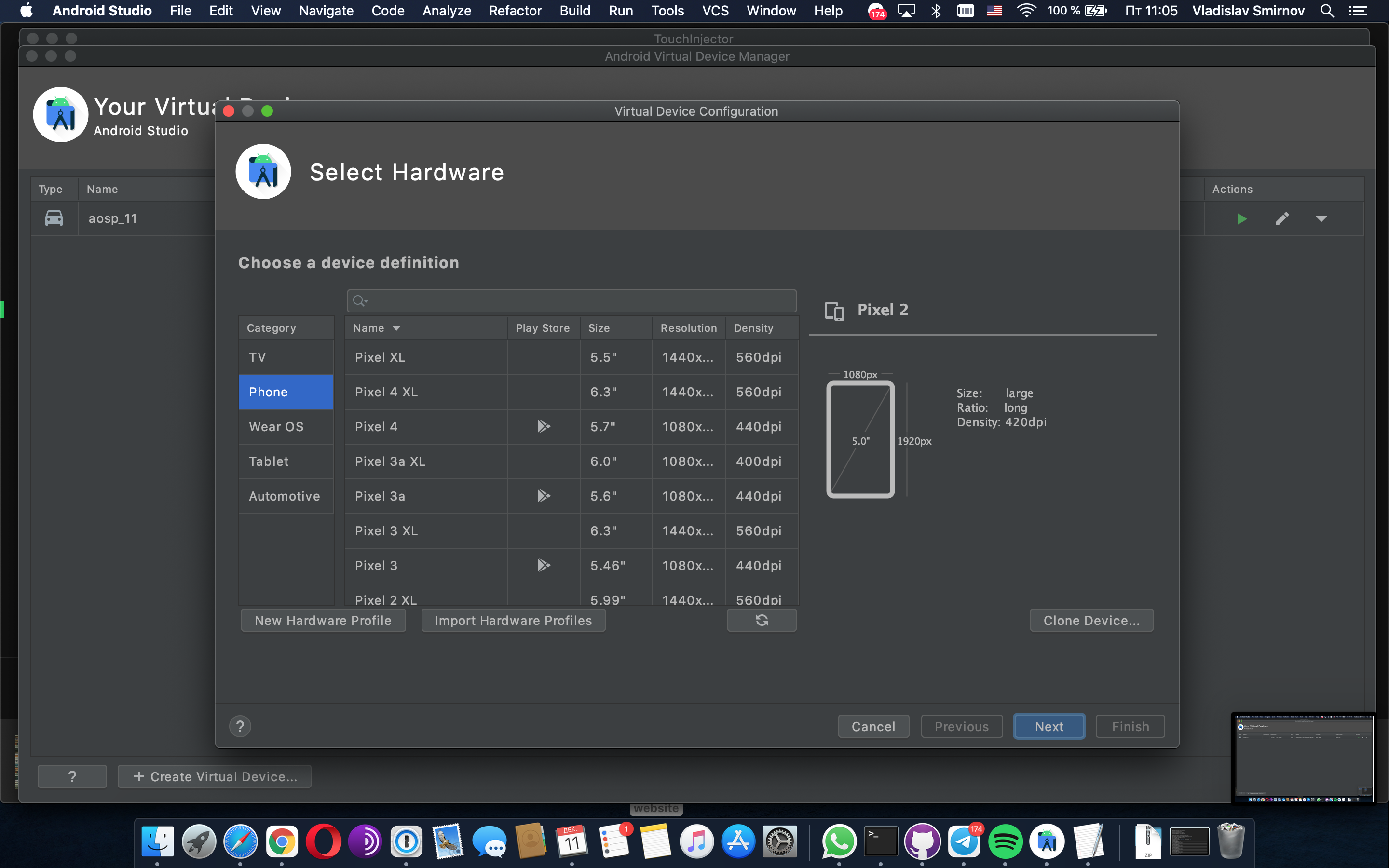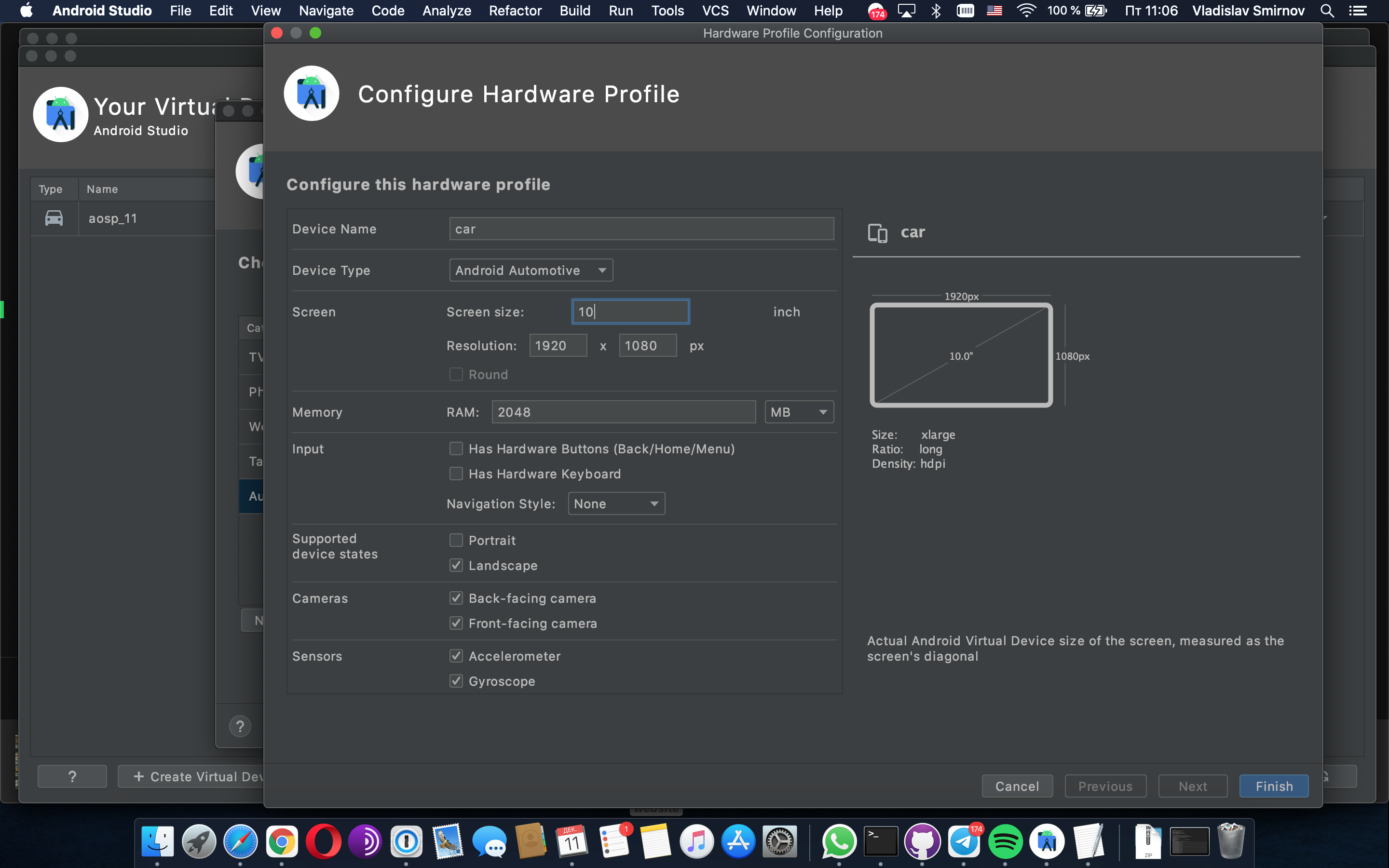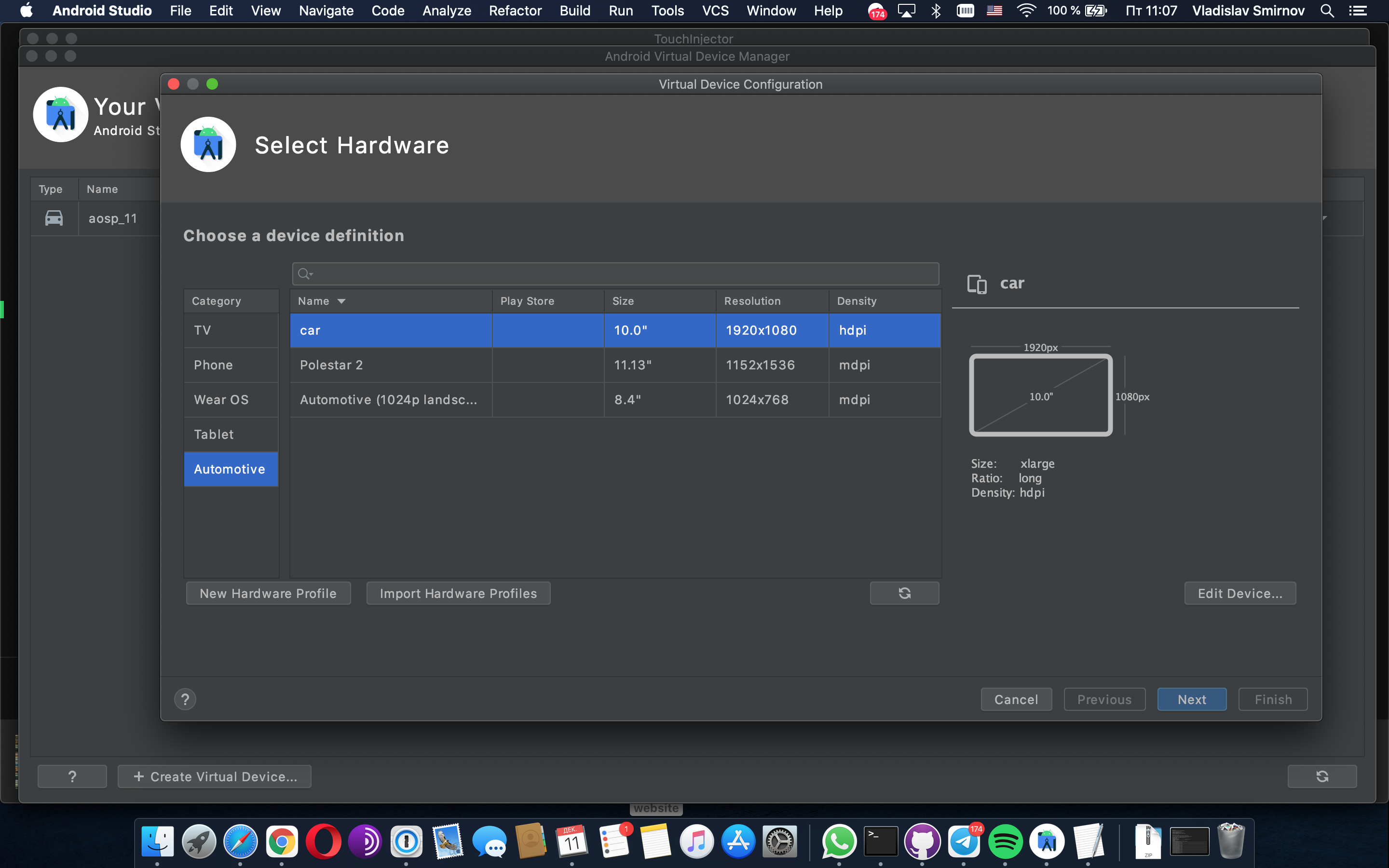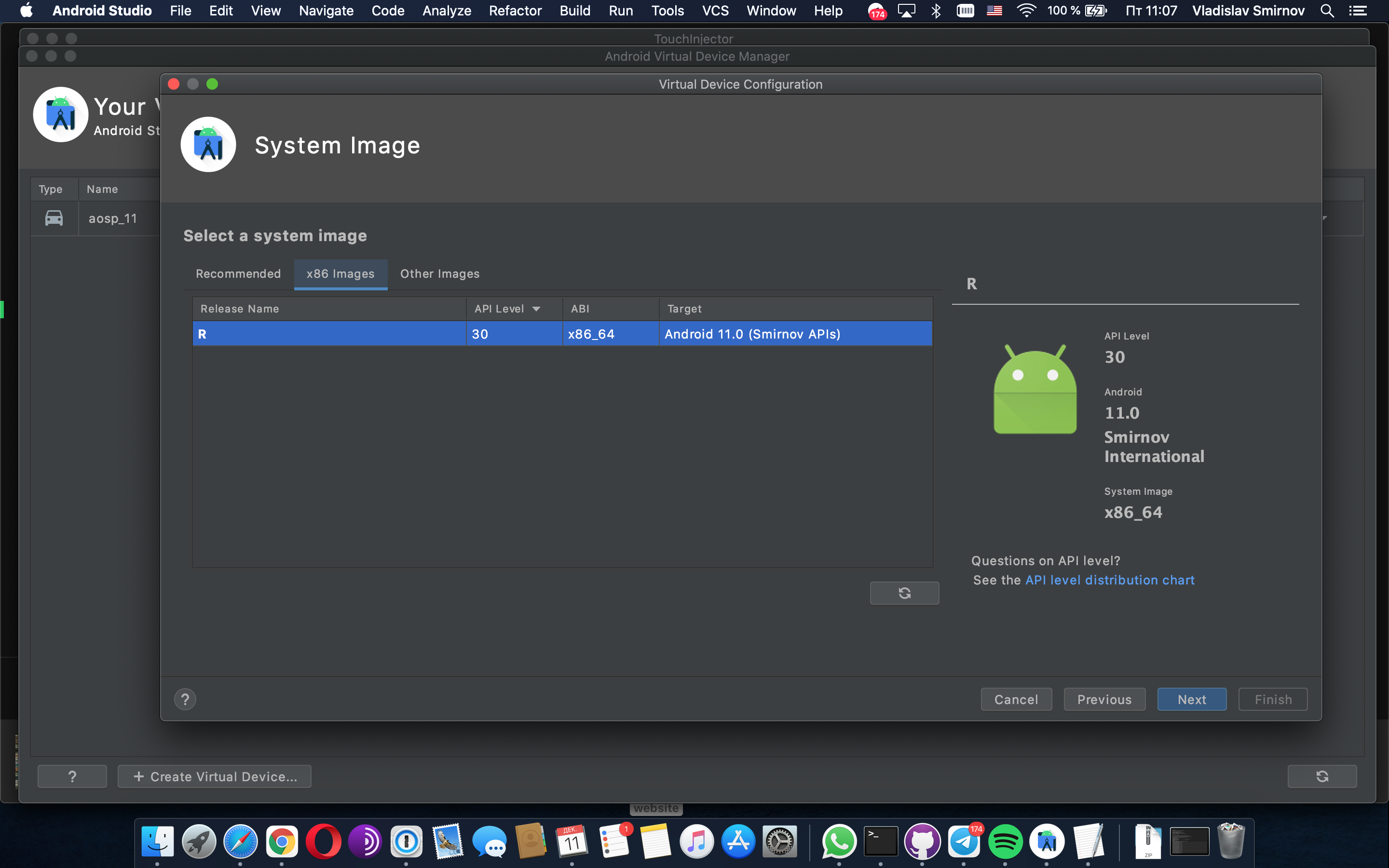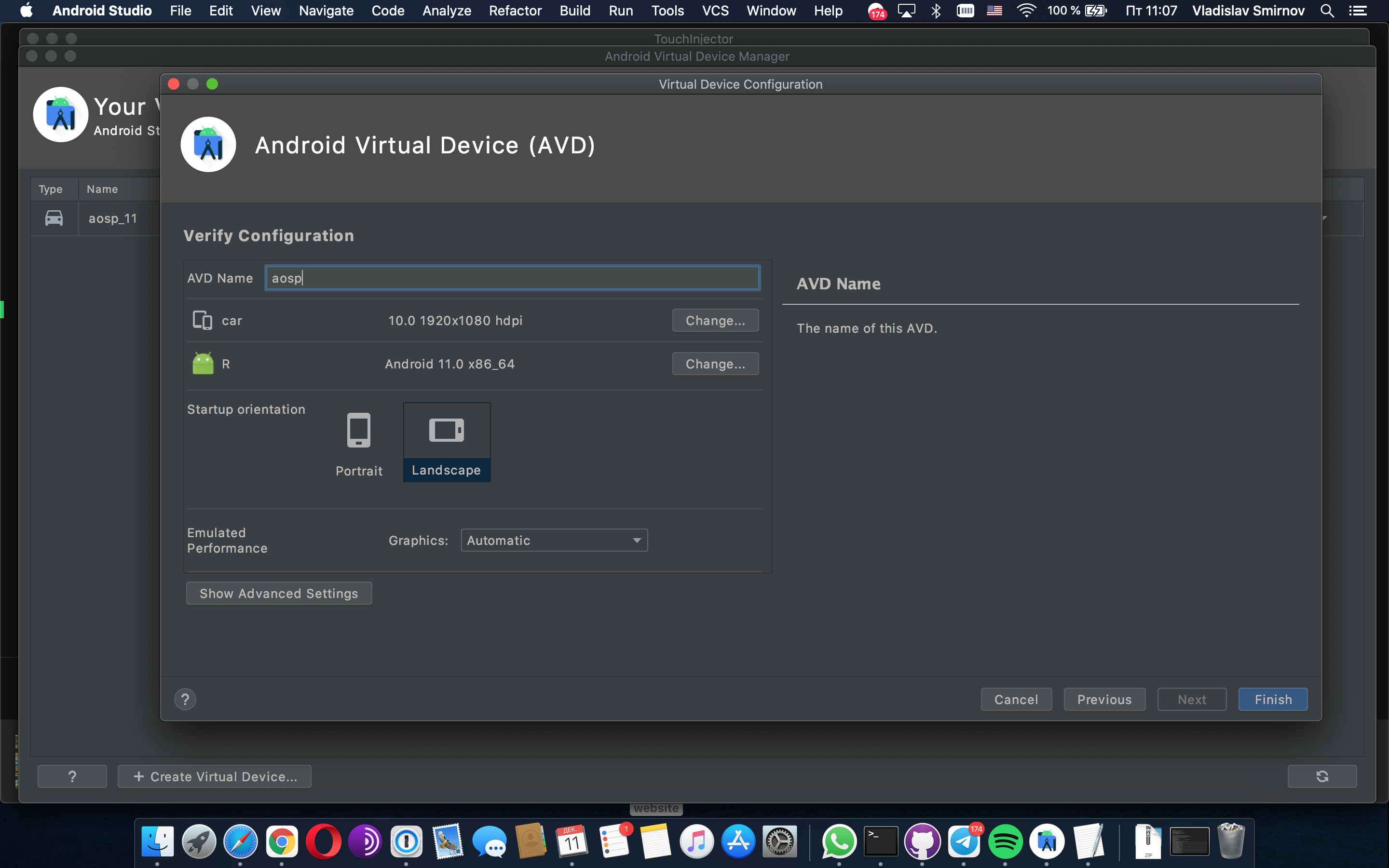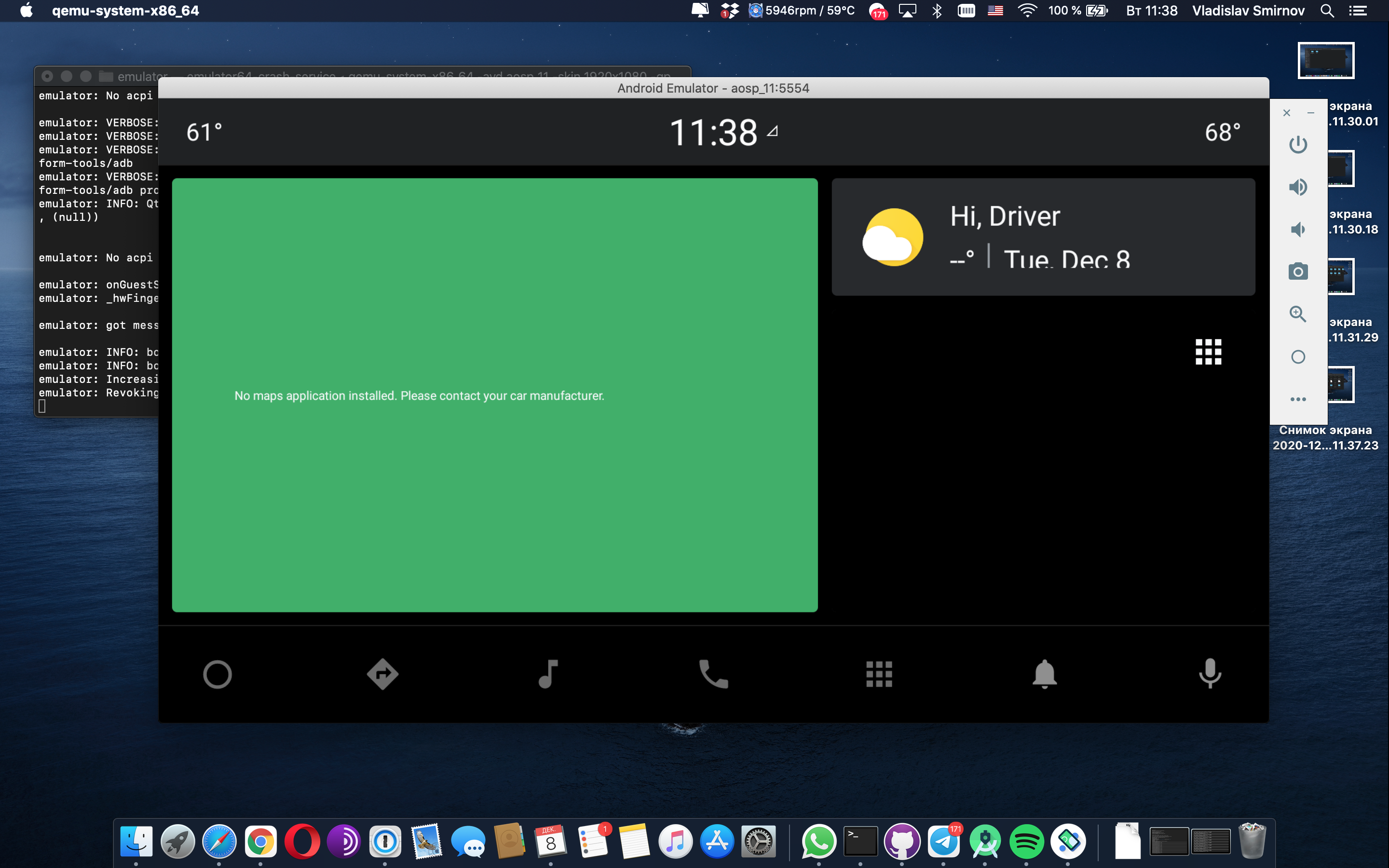In this repo you can download binary files of avd for Android studio or standalone. I will describe hot to use it.
Let's start to work.
Before the next step you should already have Android SDK and Android Studio.
Use this link to download
Unzip archive to "Android SDK path"/system-images/android-30. Result of that is aosp_11 folder into "android-30" folder.
I describe method for android studio. You can use different ways.
- Open Android Studio
- Open AVD manager
Menu Tools -> AVD Manager
- Open Virtual device configuration.
Press button "Create Virtual Device"
- Create New Hardware Profile
- Put device name as you wish. example "car"
- Choose device type: "Android Automotive"
- Set screen size. It depends of your requrements. I recommend to set 10.
- Set resolution. I recommend 1920x1080.
- Set Supported device states. I recommend choose only "Landscape".
- Create AVD
To start AVD you can use Android studio or terminal(console). I use terminal.
- go to "Android SDK path"/emulator
- start emulator by command ./emulator -avd -skin 1920x1080 -gpu on -verbose -debug-init -writable-system -selinux permissive -no-snapshot
Only few parameters are important:
- -writable-system
- -avd
For more details see developes android.
If you want to change anything on system partition you need to remount it.
use this commands:
- adb root
- adb shell avbctl disable-verification
- adb reboot
- adb root
- adb remount