This project has been succeeded by my project named "Windows PE Basic Enhanced" that is located on https://github.com/thedoggybrad/WindowsPEBasicEnhanced/. Now it comes with new custom tools and it is now based on Windows 11 PE 24H2 (Windows ADK May 2024). But this project will still work just fine, so you may still use this even the successor had replaced this project.
A Pre-installation Environment for Windows based on Windows 11 PE.
Windows PE Basic
-Based on Windows 11 22H2 PE and only supports 64 bit processors.
-Uses CMD as its user interface (But can access files some GUI apps)
-Can access some Windows Tools like Diskpart, SFC, DISM, Notepad, Registry Editor and many more....
-Created using Windows ADK + Windows PE Addon
-Raw Output from the Windows ADK and immediately converted into an .ISO file
-Can be used for troubleshooting and fixing broken Windows Installations
-Compatible with incompatible devices that are incompatible to Windows 11
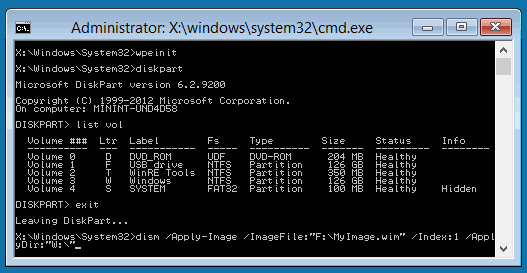
Screenshot provided by ©Microsoft Corporation.
Download Link (340MB): https://github.com/thedoggybrad/WindowsPEBasic/releases/download/WinPEBasic/WindowsPEBasic.iso
Note: It is not the Windows Recovery Environment. It is just the Windows PE.
In order for WindowsPEBasic to run here is the needed minimum system requirements:
•1GHZ Single Core Processor
•512MB of RAM
•512MB of Removable Storage
•A monitor with a resolution of 800x600
•A 64-bit Legacy BIOS or 64-bit UEFI BIOS
WindowsPEBasic can run with the minimum system requirements, but it is may not deliver a good experience. So here is the optimal configuration for running Windows PEBasic:
•2GHZ Dual Core Processor
•2GB of RAM
•1GB of Removable Storage
•A monitor with a resolution of 1280x1024
•A 64-bit Legacy BIOS or 64-bit UEFI BIOS
Instead of you downloading Windows ADK and its Windows PE add-on and the compiling the output, I decided to upload a compiled version already for everyone to use.
Resource I used to create this: https://youtu.be/HBFukw1hkKY
More about Windows PE: https://learn.microsoft.com/en-us/windows-hardware/manufacture/desktop/winpe-intro?view=windows-11