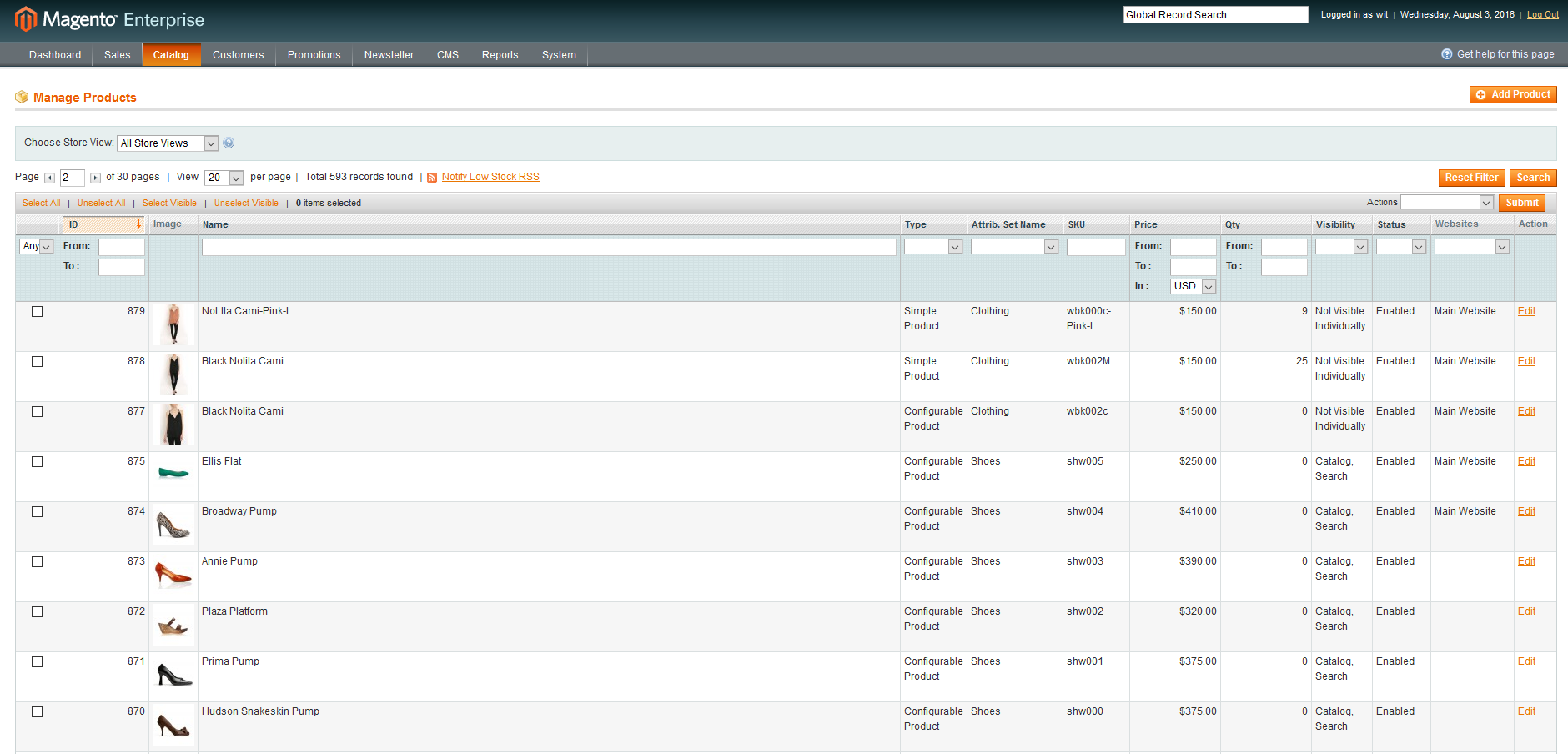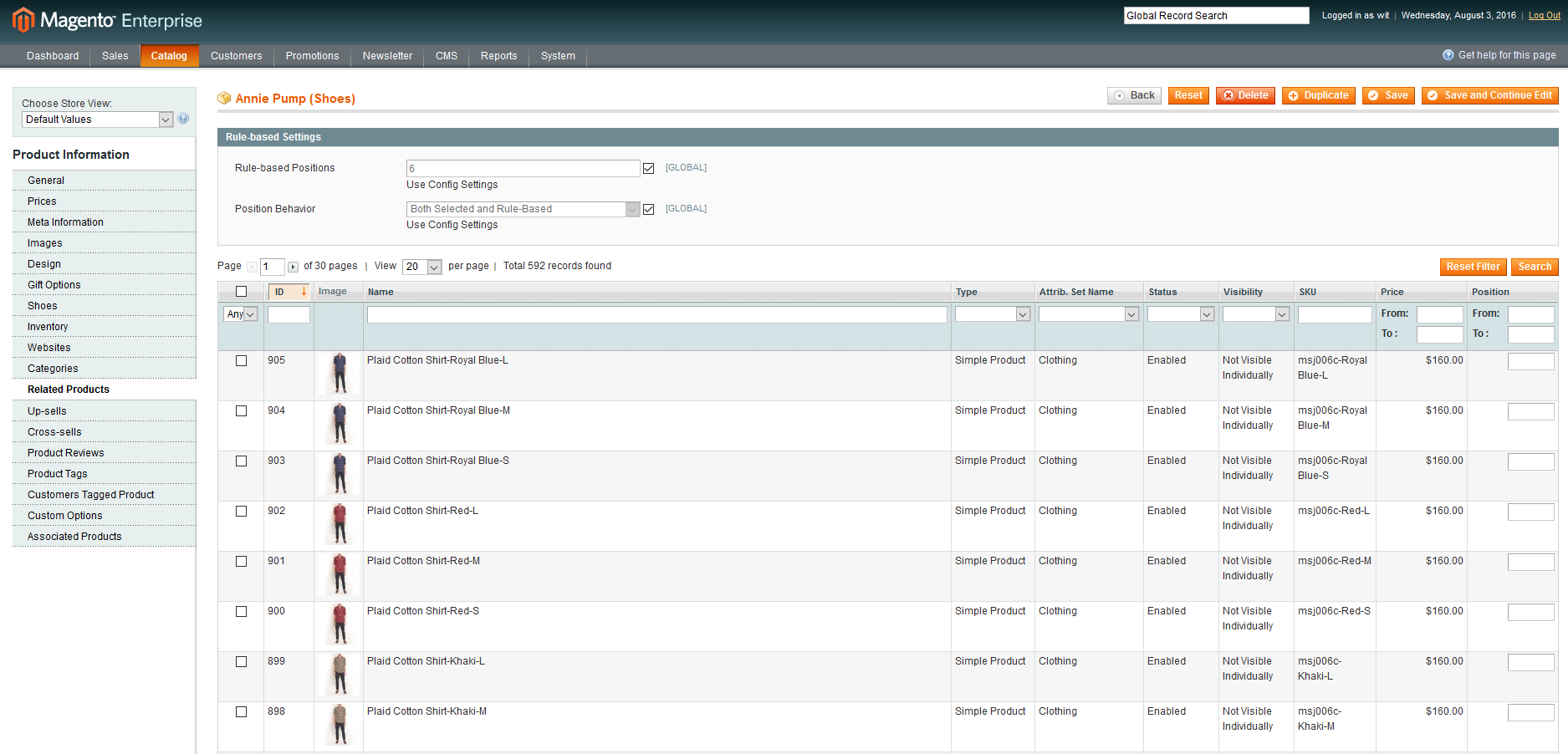The Grid Thumbs extension adds a column with items images. Adds a column with items images to make product grid more informative and simplify the process of products searching.
Magento CE(EE) 1.6.x, 1.7.x, 1.8.x, 1.9.x
OpenMage LTS 19.x
-
Go to installation folder
-
Enter following commands to install module:
composer require faonni/magento-gridthumbs
Wait while dependencies are updated.
-
Download the corresponding latest version
-
Copy the unzip content to the {Magento root} folder
The module does not need configuration
Pleace, create backup so you can recover the data at a later time.
-
Go to installation folder
-
Enter following commands to remove:
composer remove faonni/magento-gridthumbs
- Remove the folder {Magento root}/app/code/community/Faonni/GridThumbs
- Remove the file {Magento root}/skin/adminhtml/default/default/images/catalog/product/placeholder/thumbnail.jpg
- Remove the file {Magento root}/app/etc/modules/Faonni_GridThumbs.xml