CrossOverlite is a 5mb lightweight, adjustable crosshair overlay for Windows. Much like CrossOver, its predecessor, it:
- 🎯 Perfects your aim
- 🌟 Enhances your game's default crosshairs
- 🏆 Provides you with a competitive advantage
- 📊 Offers color options for better visibility
- 👁️ Aids with colorblindness
| Description | Action |
|---|---|
| Center the crosshair window on the screen | Double-click the crosshair |
| Close the window | Click the ⓧ button |
| Move the window | Click + Drag the ✣ button |
| 🎯 Choose a default crosshair | Click the ◎ button |
| 🎯 Load a custom crosshair | Drag + Drop an image file onto the window |
| Toggle the settings menu | Click the ⚙ button |
| Description | Keys |
|---|---|
| Move the crosshair a single pixel | Control-Alt-Shift-Arrows |
| Lock the crosshair in place | Control-Alt-Shift-X |
| Center the crosshair window | Control-Alt-Shift-C |
| Show the About window | Control-Alt-Shift-A |
These are games that have been tested with the program:
| Game | Fullscreen | Windowed | Windowed FullScreen |
|---|---|---|---|
| Among Us | ✅ | ❔ | ❔ |
| Deceit | ✅ | ❔ | ❔ |
| League of Legends | ✅ | ❔ | ❔ |
| Roblox | ✅ | ❔ | ❔ |
| Throne of Lies | ✅ | ❔ | ❔ |
| Overwatch (October 12, 2021 Patch) | ❌ | ✅ | ✅ |
Install Rust if you haven't already.
Place packfolder.exe in this folder.
Run the following command in a console window:
cargo build --releaseThis will output an executable in target/release.
To run, it must be in the same folder as sciter.dll, ahk/hotkeys.exe, crosshairs, and LICENSE.txt.
ahk/hotkeys.exe must be compiled from ahk/hotkeys.ahk with AutoHotKey.
- The program is somewhat unresponsive for a couple seconds after launch while it loads all the crosshairs.
Lacy Morrow creator of the original 🎯 CrossOver |  Sciter.JS the HTML/CSS/JS engine behind the software | MustafaHi writer of the ✣ MovableView script |  AutoHotKey made hotkey and lock functionality possible | 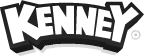 Kenney for their crosshair pack | 🔥 IrisFlame for other crosshairs |  Pixabay for the feather in the logo |