Querying DNS Records with PowerShell
In this blog post explore how you can use PowerShell to query DNS records.

In the world of networking and system administration, efficiently managing DNS (Domain Name System) records is paramount. Whether you're troubleshooting connectivity issues, configuring mail servers, or ensuring proper domain mapping, having the ability to query DNS records quickly and accurately is indispensable. Fortunately, PowerShell provides a robust set of tools that make this task straightforward and efficient.
PowerShell, with its versatile scripting capabilities, allows administrators to automate repetitive tasks and perform complex operations with ease. When it comes to querying DNS records, PowerShell offers several cmdlets within its NetTCPIP module that streamline the process. Let's delve into how you can harness the power of PowerShell to query DNS records effectively.
MX Record Query
MX (Mail Exchange) records play a crucial role in email delivery, specifying the mail server responsible for receiving email on behalf of a domain. Here's how you can use PowerShell to query the MX record for 'techielass.com':
Resolve-DnsName -Name techielass.com -Type MX
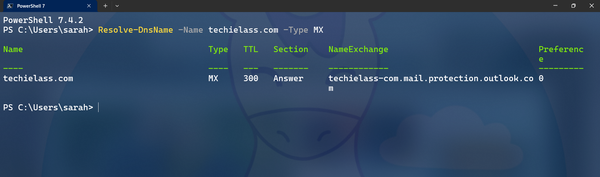
This command utilises the Resolve-DnsName cmdlet, specifying the domain name and record type (MX). Upon execution, it returns information about the MX record(s) associated with the domain 'techielass.com', including the preference value and the mail server's hostname.
TXT Record Query
TXT records serve various purposes, such as domain verification for services like SPF (Sender Policy Framework) and DKIM (DomainKeys Identified Mail). Let's use PowerShell to query the TXT record for 'techielass.com':

Executing this command retrieves the TXT records associated with the domain, providing valuable information encoded within these records, such as SPF policies or verification keys.
Resolve-DnsName -Name techielass.com -Type TXT
CNAME Record Query
CNAME (Canonical Name) records alias one domain name to another, allowing multiple domain names to resolve to the same IP address. Here's how you can query the CNAME record for 'autodiscover.techielass.com':
Resolve-DnsName -Name autodiscover.techielass.com -Type CNAME
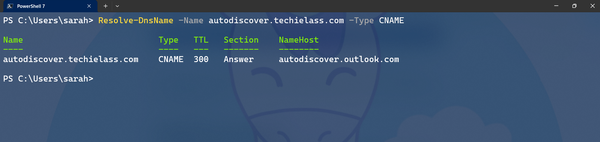
By running this command, you'll receive information about any CNAME records associated with the domain, indicating the canonical name to which 'techielass.com' resolves.
Conclusion
PowerShell simplifies DNS management with intuitive cmdlets, enabling administrators to efficiently investigate configurations, verify domains, and troubleshoot connectivity.
Leveraging Resolve-DnsName, admins can quickly retrieve various records, from MX for email delivery to TXT for verification, and CNAME for aliasing.
Mastering PowerShell's DNS querying is crucial for seamless network management, empowering admins with precision and confidence.
So, next time you need to query DNS records, trust PowerShell to streamline the process.