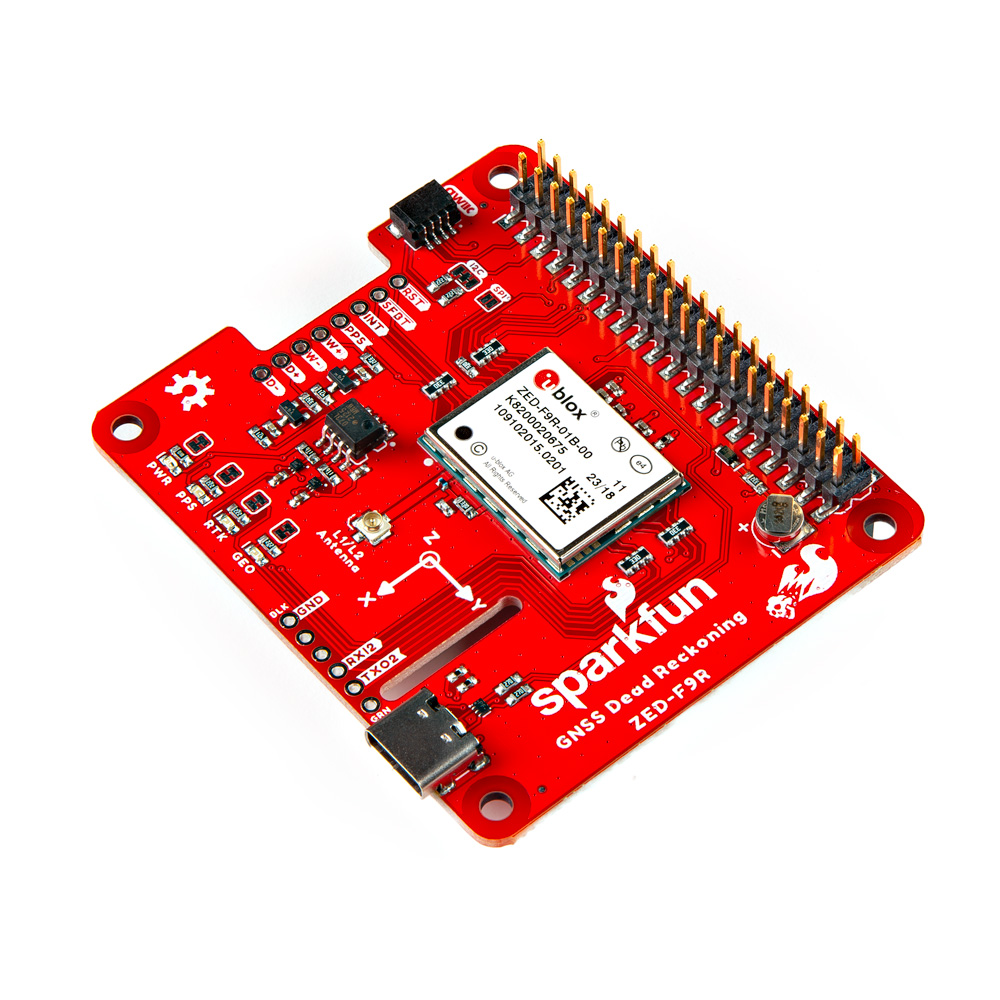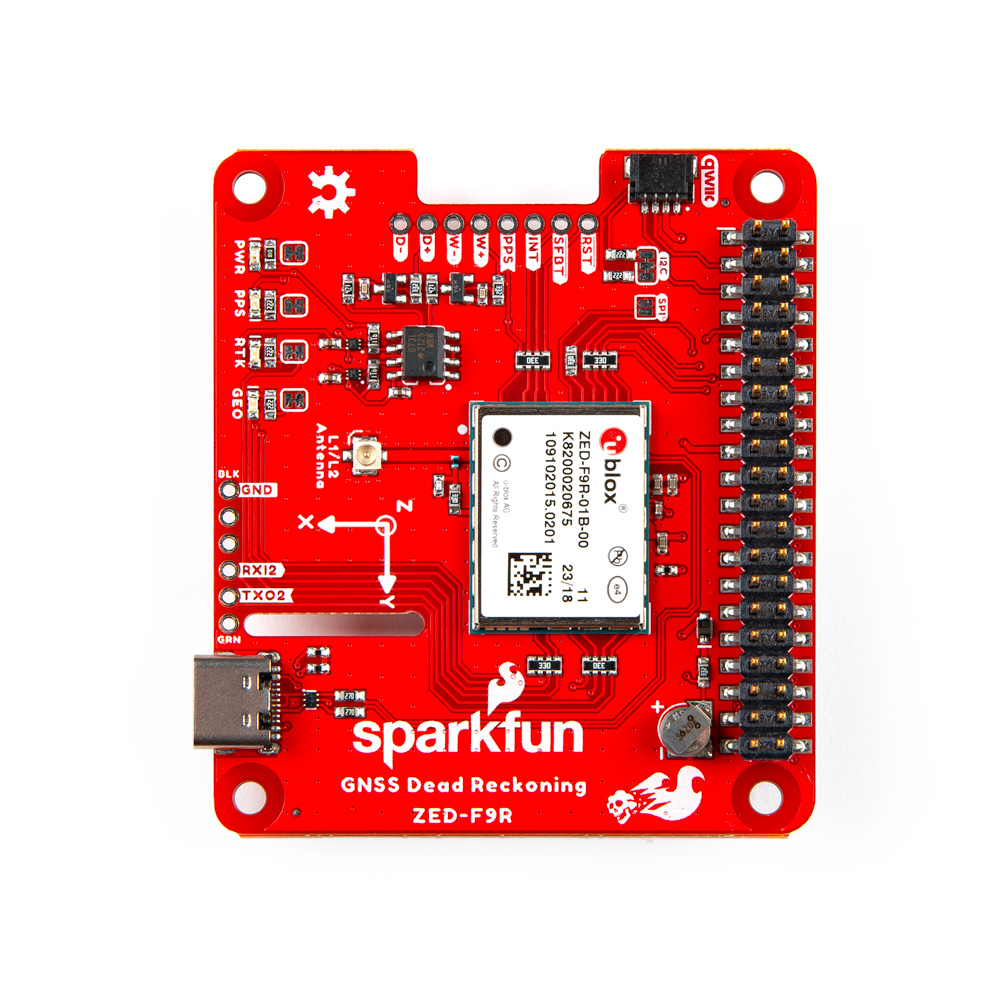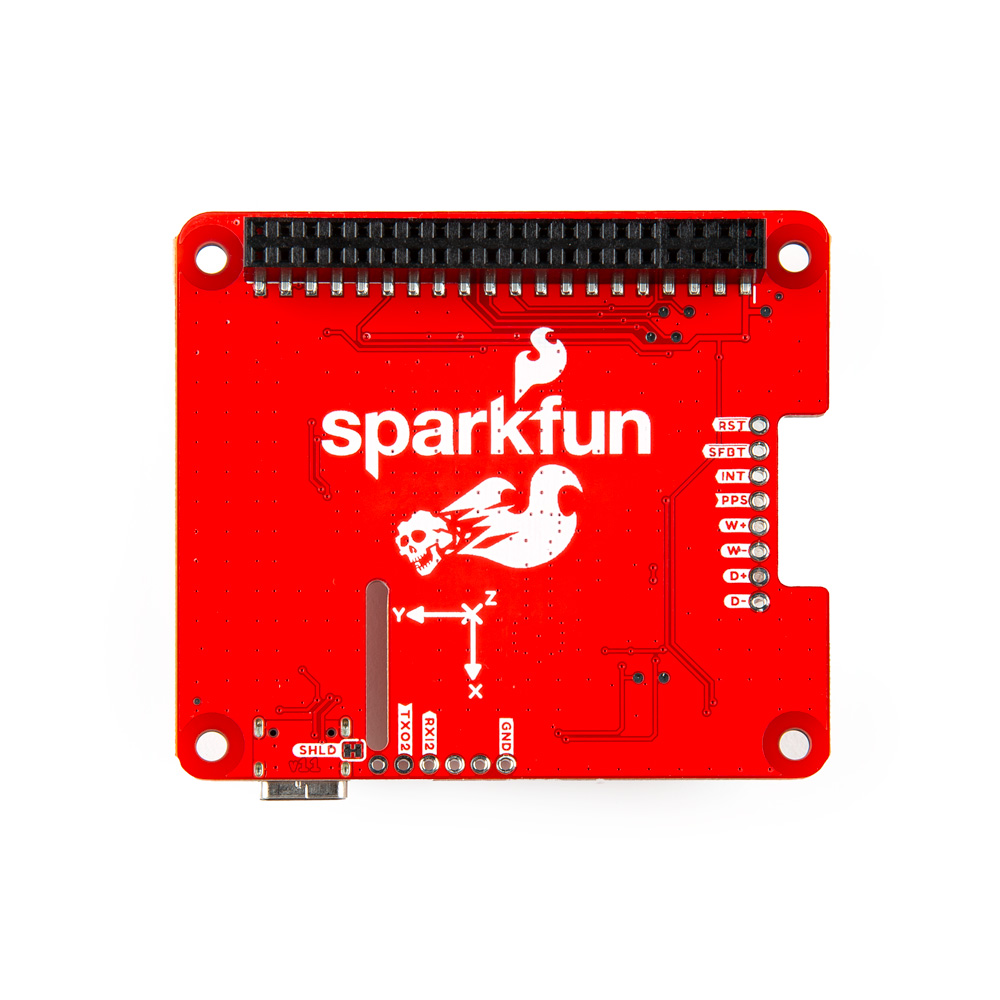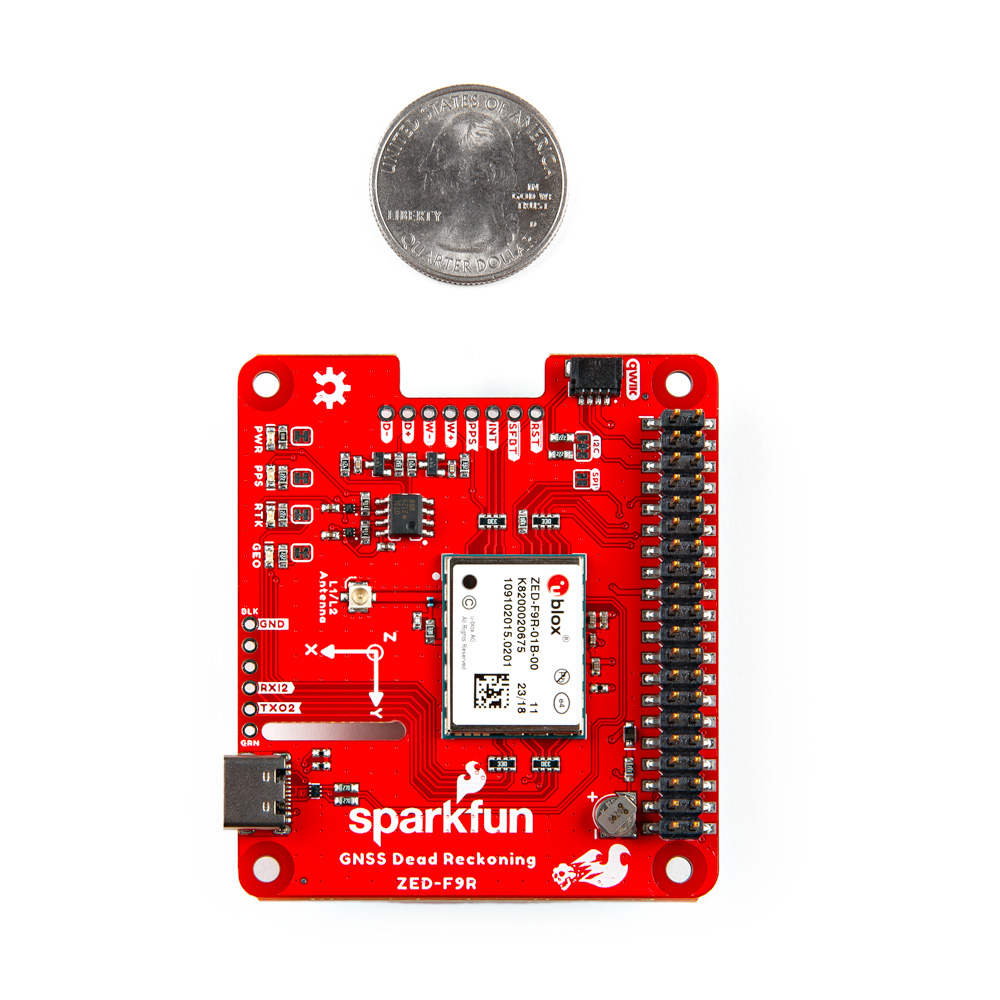SparkFun GPS-RTK Dead Reckoning pHAT for Raspberry Pi
The SparkFun ZED-F9R GPS pHAT is a high precision, sensor fusion GPS board with equally impressive configuration options and takes advantage of u-blox's Automotive Dead Reckoning (ADR) technology. The ZED-F9R module provides a highly accurate and continuous position by fusing a 3D IMU sensor, wheel ticks, a vehicle dynamics model, correction data, and GNSS measurements.
The ZED-F9R module is an 184-channel u-blox F9 engine GNSS receiver, meaning it can receive signals from the GPS, GLONASS, Galileo, and BeiDou constellations with ~0.01-meter accuracy! That's right, such accuracy can be achieved with an RTK navigation solution when used with a correction source. Note that the ZED-F9R can only operate as a rover, so you will need to connect to a base station. The module supports the concurrent reception of four GNSS systems. The combination of GNSS and integrated 3D sensor measurements on the ZED-F9R provides accurate, real-time positioning rates of up to 30Hz.
This pHAT maximizes position accuracy in dense cities or covered areas compared to other GPS modules. Even under poor signal conditions, continuous positioning is provided in urban environments and available during complete signal loss (e.g., short tunnels and parking garages). The ZED-F9R is the ultimate solution for autonomous robotic applications that require accurate positioning under challenging conditions.
This u-blox receiver supports a few serial protocols. By default, we used the Raspberry Pi's serial UART to communicate with the module. With pre-soldered headers, no soldering is required to stack the pHAT on a Raspberry Pi, NVIDIA Jetson Nano, Google Coral, or any single-board computer with the 2x20 form factor. We have also broken out a few 0.1"-spaced pins from the u-blox receiver. A Qwiic connector is also added if you need to connect a Qwiic-enabled device.
U-blox-based GPS products are configurable using the popular but dense Windows program u-center. Many different functions can be configured on the ZED-F9R: baud rates, update rates, geofencing, spoofing detection, external interrupts, SBAS/D-GPS, etc.
The SparkFun ZED-F9R GPS pHAT also has an onboard rechargeable battery that provides power to the RTC on the ZED-F9R. This reduces the time-to-first fix from a cold start (~24s) to a hot start (~2s). The battery will maintain RTC and GNSS orbit data without being connected to power for plenty of time.
This product requires an antenna: Be sure to check out the related products/hookup accessories and pick a suitable U.FL antenna for your project.
The SparkFun Qwiic Connect System is an ecosystem of I2C sensors, actuators, shields and cables that make prototyping faster and less prone to error. All Qwiic-enabled boards use a common 1mm pitch, 4-pin JST connector. This reduces the amount of required PCB space, and polarized connections mean you can’t hook it up wrong.
- 1x Qwiic Connector
- Integrated U.FL connector for use with antenna of your choice
- Concurrent reception of GPS, GLONASS, Galileo and BeiDou
- 184-Channel GNSS Receiver
- Receives both L1C/A and L2C bands
- Horizontal Position Accuracy:
- 0.01m with RTK
- Max Navigation Rate: Up to 30Hz
- Time to First Fix
- Cold: 24s
- Hot: 2s
- Operational Limits
- Max G: ≤4G
- Max Altitude: 80km (49.7 miles)
- Max Velocity: 500m/s (1118mph)
- Velocity Accuracy: 0.5m/s
- Heading Accuracy: 0.2 degrees
- Built-In Accelerometer and Gyroscope
- Time Pulse Accuracy: 30ns
- Voltage: 5V or 3.3V but all logic is 3.3V
- Current: ~85mA to ~130mA (varies with constellations and tracking state)
- Software Configurable
- Geofencing
- Odometer
- Spoofing Detection
- External Interrupt
- Pin Control
- Low Power Mode
- Many others!
- Supports NMEA, UBX, and RTCM protocols over UART
- Board Dimensions: 65.00mm x 56.50 mm (2.56" x 2.22")
- Weight: 20.70g
Revision Change: With v1.1 of the GPS-RTK Dead Reckoning pHAT, we have updated the silkscreen. A jumper is also included between ground and the USB connector.
SparkFun GPS-RTK Dead Reckoning pHAT for Raspberry Pi Product Help and Resources
What is GPS RTK?
September 14, 2018
Learn about the latest generation of GPS and GNSS receivers to get 14mm positional accuracy!
SparkFun GPS-RTK Dead Reckoning ZED-F9R Hookup Guide
July 9, 2020
The u-blox ZED-F9R is a powerful GPS-RTK unit that uses a fusion of IMU, wheel ticks, a vehicle dynamics model, correction data, and GNSS measurements to provide highly accurate and continuous position for navigation in the difficult conditions. We will quickly get you set up using the Qwiic ecosystem through Arduino and Python so that you can start reading the output!
Setting up a Rover Base RTK System
October 14, 2020
Getting GNSS RTCM correction data from a base to a rover is easy with a serial telemetry radio! We'll show you how to get your high precision RTK GNSS system setup and running.
How to Build a DIY GNSS Reference Station
October 15, 2020
Learn how to affix a GNSS antenna, use PPP to get its ECEF coordinates and then broadcast your own RTCM data over the internet and cellular using NTRIP to increase rover reception to 10km!
How to Upgrade Firmware of a u-blox GNSS Receiver
March 26, 2021
A few steps and you'll upgrade to the latest features on a u-blox GNSS receiver.
Core Skill: Programming
If a board needs code or communicates somehow, you're going to need to know how to program or interface with it. The programming skill is all about communication and code.
Skill Level: Experienced - You will require a firm understanding of programming, the programming toolchain, and may have to make decisions on programming software or language. You may need to decipher a proprietary or specialized communication protocol. A logic analyzer might be necessary.
See all skill levels
Core Skill: Electrical Prototyping
If it requires power, you need to know how much, what all the pins do, and how to hook it up. You may need to reference datasheets, schematics, and know the ins and outs of electronics.
Skill Level: Rookie - You may be required to know a bit more about the component, such as orientation, or how to hook it up, in addition to power requirements. You will need to understand polarized components.
See all skill levels
Comments
Looking for answers to technical questions?
We welcome your comments and suggestions below. However, if you are looking for solutions to technical questions please see our Technical Assistance page.
Customer Reviews
No reviews yet.