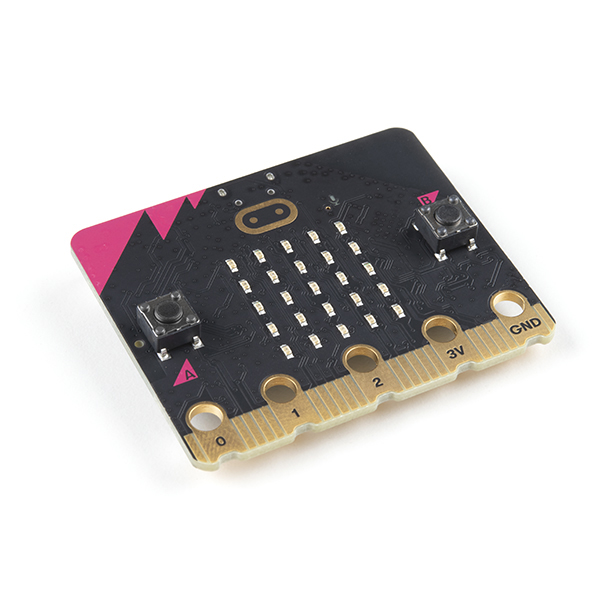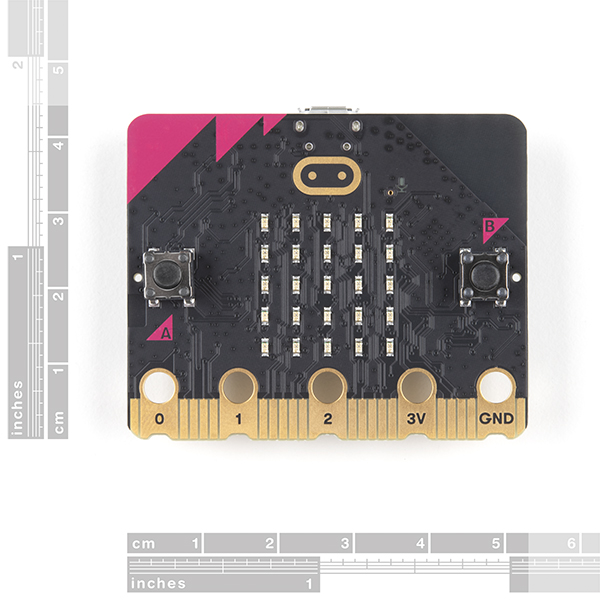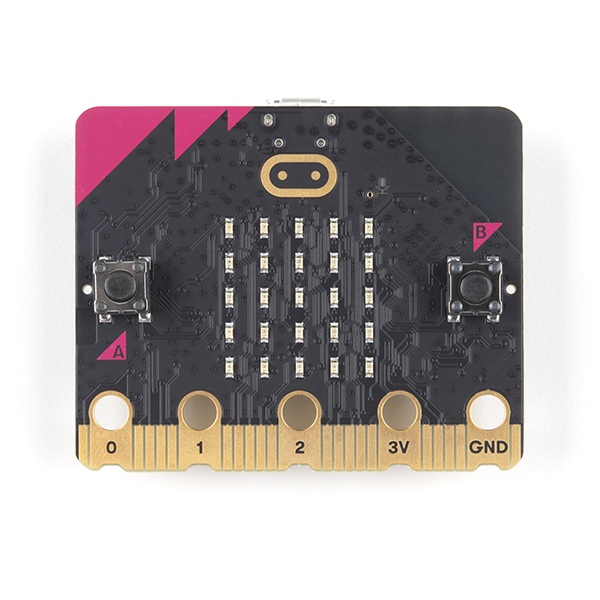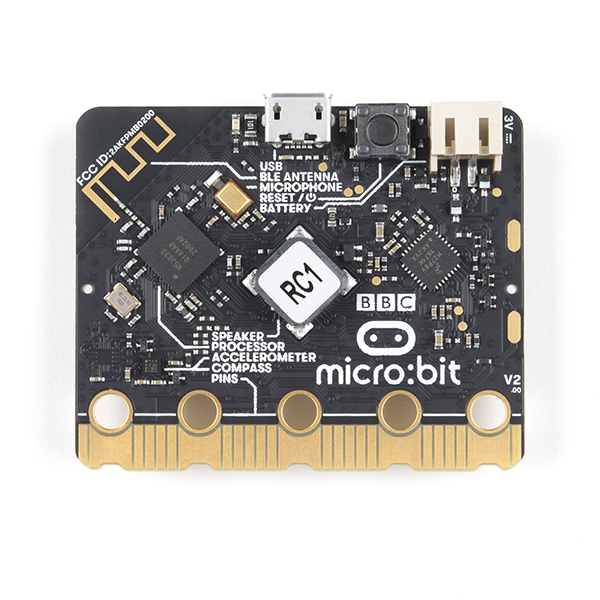The BBC micro:bit v2 is a pocket-sized computer that lets you get creative with digital technology. Each order contains just the micro:bit v2 board. You can code, customize and control your micro:bit from anywhere! You can use your micro:bit for all sorts of unique creations, from robots to musical instruments and more. At half the size of a credit card, you will be surprised at the amount of hardware each board is equipped with, including 25 red LED lights that can flash messages. There are two programmable tactile buttons, and a touch sensitive logo that can be used to control games or pause and skip songs on a playlist. The micro:bit can even detect motion and tell you which direction you’re heading. It can also use Bluetooth Low Energy (BLE 5.0) to interact with other devices and the Internet.
Taking a closer look at the front of the board, we can see the 5x5 LED array that you can use as a light sensor, a tiny screen to draw on, display words, numbers and other information, microphone input & LED indicator, two programmable tactile buttons, and the touch sensitive logo! On the back of the board you will find the brains of the micro:bit, a 64 MHz, ARM Cortex-M4 microcontroller with FPU, 512KB Flash, 128KB RAM and a built-in temperature sensor. Additionally, the back of the micro:bit is populated by an accelerometer, compass, MEMS microphone, speaker, and Bluetooth Smart antenna, as well as a microUSB and two-pin JST connector for different power options. Finally, at the bottom of the board you will find 25 gold-tabbed edge pins and five ring connectors (three for digital/analog I/O, two for power and ground) for hooking up external components. The tabs with larger holes can be easily used with alligator clips are now notched for easier connection to prototype added components quickly.
Micro:bit has even supplied an intuitive mobile app that lets you send your code to your micro:bit over Bluetooth (without using a USB cable) and more. With this app you will be able to interact with your micro:bit on a higher level of accessibility.
Important: The micro:bit v2 does not include any cables or power sources. This is just the board. We recommend picking up a micro:bit AAA battery holder or a micro USB cable as well to power your board.
The micro:bit is a pocket-sized computer that lets you get creative with digital technology. Between the micro:bit and our shield-like bit boards you can do almost anything while coding, customizing and controlling your micro:bit from almost anywhere! You can use your micro:bit for all sorts of unique creations, from robots to musical instruments and more. At half the size of a credit card, this versatile board has vast potential!
- 64 MHz Arm Cortex-M4 with FPU
- 512KB Flash
- 128KB RAM
- 5x5 Red LED Array
- Two Programmable Buttons, one touch sensitive logo
- MEMS microphone and LED indicator
- Onboard Light, Compass, Accelerometer, Temp Sensors and Speaker
- 2.4 Ghz Micro:bit Radio/BLE 5.0 Smart Antenna
- 25-pin Edge Connector
- 4 dedicated GPIO, PWM, I2C, SPI, and ext. power
- Three Digital/Analog Input/Output Rings
- Two Power Rings --- 3V and GND
- Dedicated I2C bus for peripherals
- MicroUSB Connector (5V)
- JST-PH Battery Connector (Not JST-XH) (3V)
- Power/reset Button with Status LED
- 200 mA available for accessories
- Program with C++, MakeCode, Python, Scratch
micro:bit v2 Board Product Help and Resources
micro:bit Educator Lab Pack Experiment Guide
May 8, 2018
A quickstart guide for the micro:bit educator lab pack.
SparkFun Inventor's Kit for micro:bit Experiment Guide
July 21, 2017
This guide contains all the information you will need to explore the twelve circuits of the SparkFun Inventors Kit for micro:bit.
Getting Started with the micro:bit
September 2, 2021
The BBC micro:bit is a compact, powerful programming tool that requires no software installation. Read on to learn how to use it YOUR way!
Getting Started with MicroPython and the SparkFun Inventor's Kit for micro:bit
July 11, 2017
Learn MicroPython with the micro:bit.
How to Load MicroPython on a Microcontroller Board
September 4, 2018
This tutorial will show you how to load the MicroPython interpreter onto a variety of development boards.
Core Skill: Programming
If a board needs code or communicates somehow, you're going to need to know how to program or interface with it. The programming skill is all about communication and code.
Skill Level: Rookie - You will need a better fundamental understand of what code is, and how it works. You will be using beginner-level software and development tools like Arduino. You will be dealing directly with code, but numerous examples and libraries are available. Sensors or shields will communicate with serial or TTL.
See all skill levels
Core Skill: Electrical Prototyping
If it requires power, you need to know how much, what all the pins do, and how to hook it up. You may need to reference datasheets, schematics, and know the ins and outs of electronics.
Skill Level: Rookie - You may be required to know a bit more about the component, such as orientation, or how to hook it up, in addition to power requirements. You will need to understand polarized components.
See all skill levels
Comments
Looking for answers to technical questions?
We welcome your comments and suggestions below. However, if you are looking for solutions to technical questions please see our Technical Assistance page.
Customer Reviews
4.4 out of 5
Based on 7 ratings:
1 of 1 found this helpful:
BBC micro:bit V2 is a great product!
Its small package is packed with a multitude of sensors, input devices as well as LED matrix output components.
1 of 1 found this helpful:
Easy to use and well-provisioned
It's amazing how many different things are built into the Microbitv2. I use the board to teach an embedded systems class, and students can learn 90% of the course just with the sensors and outputs available on this one board.
1 of 1 found this helpful:
Students are Super Excited!
I purchased 1 micro:bit v2 so I could show students how innovation is a good thing; take something and make it better. Now there is a sign-up list to use it. The other 30 micro:bits don't seem as fun to them. I look forward to ordering more!
1 of 1 found this helpful:
Amazing service
The product was shipped in a very timely manner and was exactly as advertised. Thank you.
1 of 2 found this helpful:
Wow the upgrades
I am very impressed with the onboarding upgrades and additions, making this board even more versatile, I am going to figure out a very special project for this tiny power house. In the meantime test will begin.
Kids of varying ages love it
From 7/8 up to adults get sucked in and don’t want to stop experimenting with these. The barrier to entry is very low. But what you can do with them gets so complex. Really great for a library maker space.
I was sent a micro:bit v1Board instead of a v2 Board.
Sorry to hear you received the wrong version! If you would like to initiate a return with us we will be happy to correct the mistake: https://www.sparkfun.com/returns