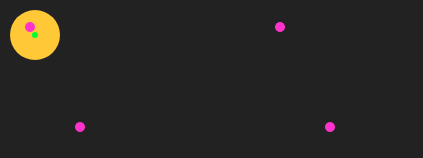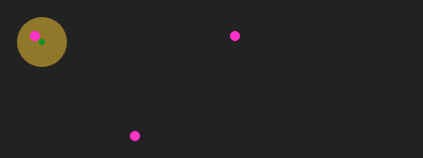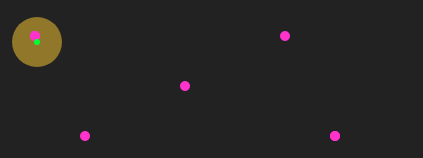moto.js
A light motion library with curvilinear support, inspired by Popmotion.


Usage
Documents
API
Examples
tween

import {tween} from '@tuia/moto.js'
tween({
from: {x: 0, radius: 0, opacity: 1},
to: {x: 200, radius: 25, opacity: .5},
duration: 3,
yoyo: Infinity
}).start(v => {
target.style.transform = `translateX(${v.x}px)`
target.style.borderRadius = `${v.radius}px`
target.style.opacity = `${v.opacity}`
})
chain

import {chain, tween} from '@tuia/moto.js'
chain(
tween({
from: {x: 0, radius: 25},
to: {x: 200, radius: 0}
}),
tween({
from: {x: 0, radius: 0, g: 204, b: 51},
to: {x: -200, radius: 25, g: 51, b: 204}
})
).start(v => {
let target = v.g ? targetA : targetB
target.css({
transform: `translateX(${v.x}px)`,
borderRadius: `${v.radius}px`,
backgroundColor: v.g ? `rgb(255, ${v.g}, ${v.b})` : '#fc3'
})
})
composite

import {curve, composite} from '@tuia/moto.js'
composite({
position: curve.cubicBezier({
points: this.points,
duration: .6
}),
color: tween({
from: {g: 204, b: 51},
to: {g: 51, b: 204},
duration: .6
})
}).start(v => {
const
target = this.$refs.target,
dot = document.createElement('i')
dot.classList.add('dot')
target.css({
backgroundColor: `rgb(255, ${v.color.g}, ${v.color.b})`
})
dot.style.top = target.style.top = `${v.position.y}px`
dot.style.left = target.style.left = `${v.position.x}px`
target.parentElement.appendChild(dot)
})
bezier

import {curve} from '@tuia/moto.js'
curve.bezier({
points: [
{x: 50, y: 50},
{x: 150, y: 150},
{x: 250, y: 50}
],
duration: 3
}).start(v => {
const dot = document.createElement('i')
dot.classList.add('dot')
dot.style.top = target.style.top = `${v.y}px`
dot.style.left = target.style.left = `${v.x}px`
target.parentElement.appendChild(dot)
})
cubicBezier

import {curve} from '@tuia/moto.js'
curve.cubicBezier({
points: [
{x: 50, y: 50},
{x: 100, y: 150},
{x: 300, y: 50},
{x: 350, y: 150}
]
}).start(v => {
const dot = document.createElement('i')
dot.classList.add('dot')
dot.style.top = target.style.top = `${v.y}px`
dot.style.left = target.style.left = `${v.x}px`
target.parentElement.appendChild(dot)
})
catmullRom

import {curve} from '@tuia/moto.js'
curve.catmullRom({
points: [
{x: 50, y: 50},
{x: 100, y: 150},
{x: 200, y: 100},
{x: 300, y: 50},
{x: 350, y: 150}
]
}).start(v => {
const dot = document.createElement('i')
dot.classList.add('dot')
dot.style.top = target.style.top = `${v.y}px`
dot.style.left = target.style.left = `${v.x}px`
target.parentElement.appendChild(dot)
})